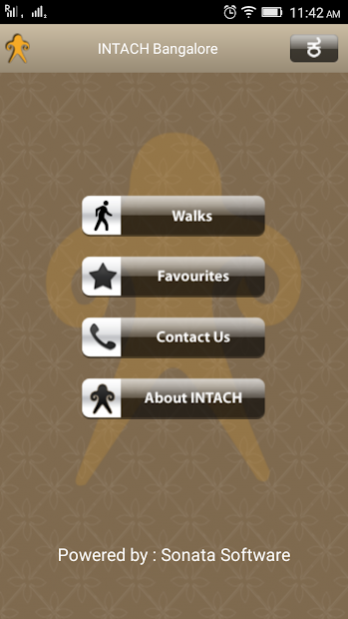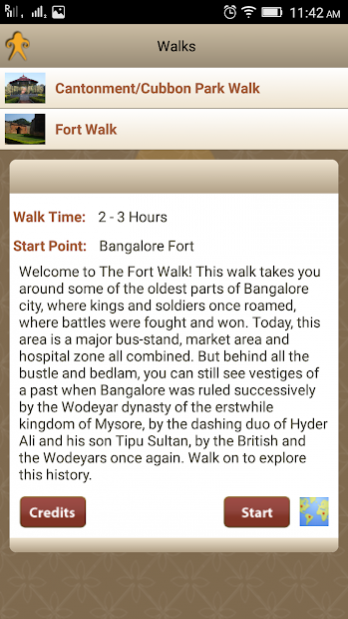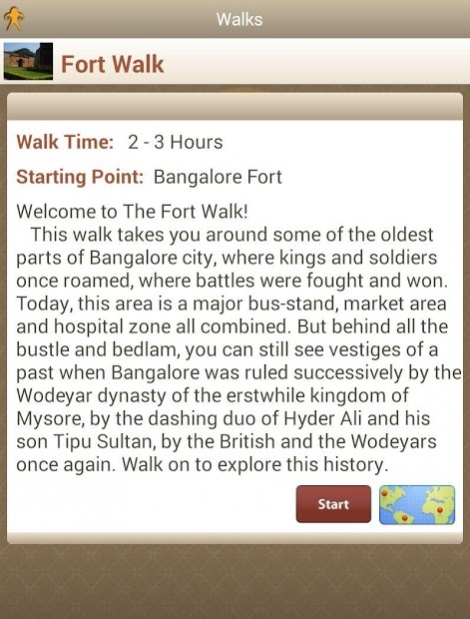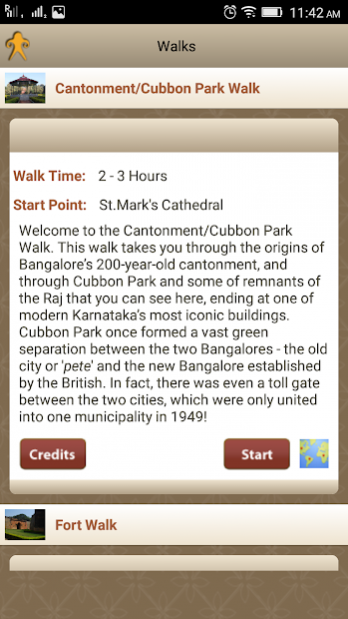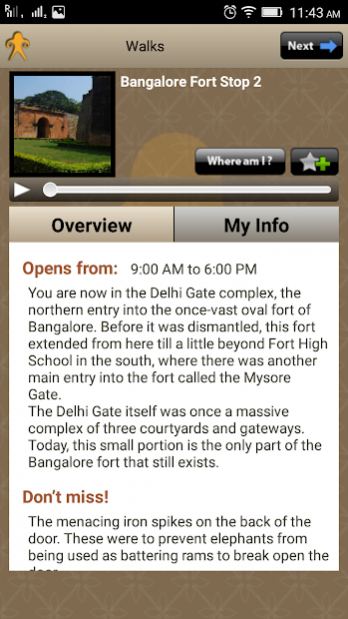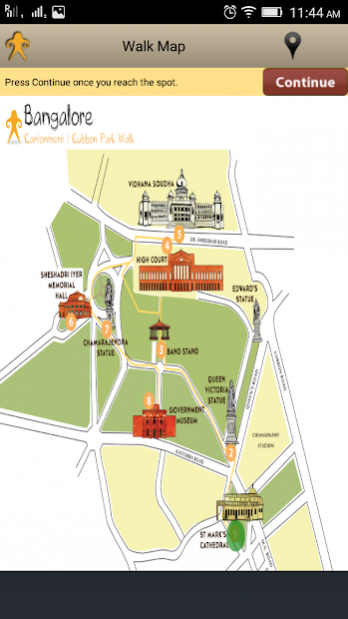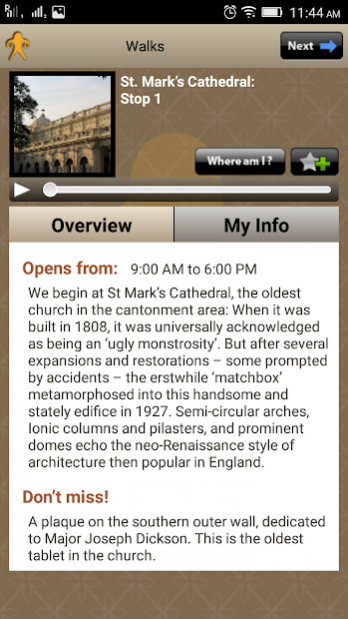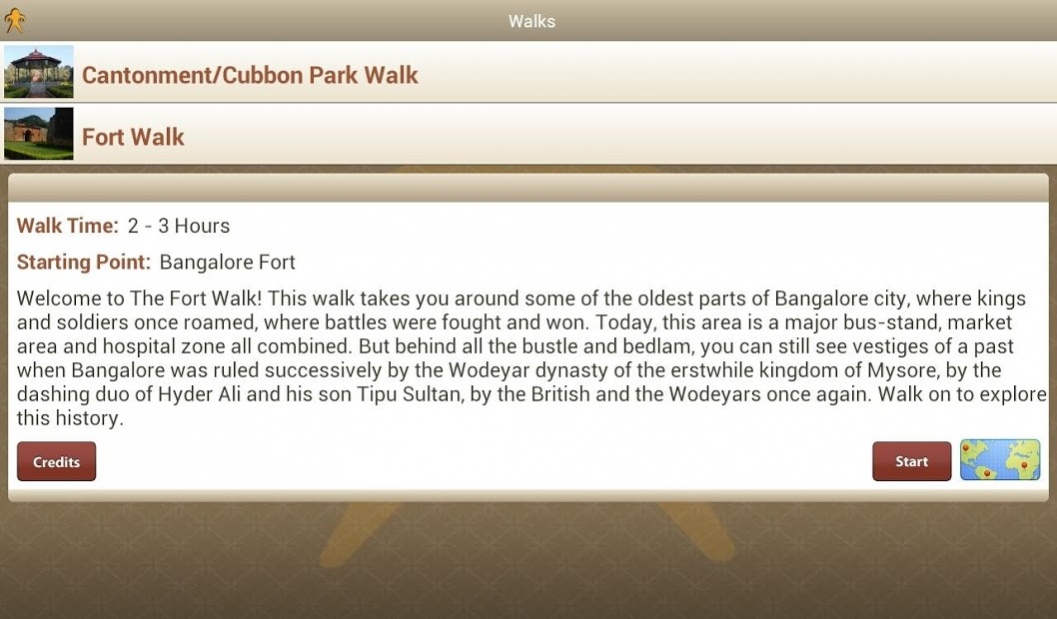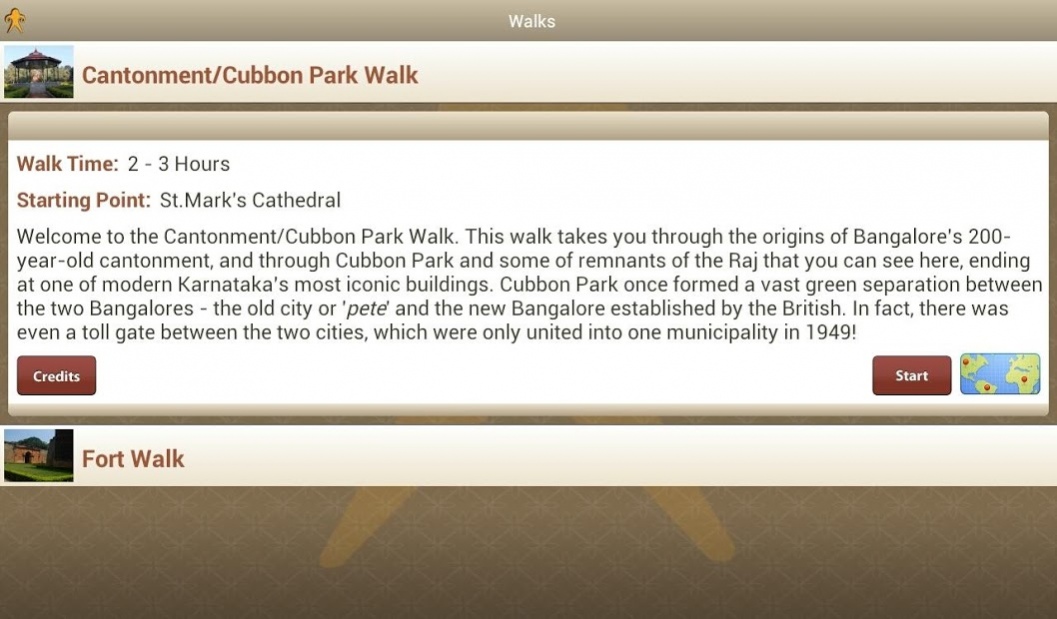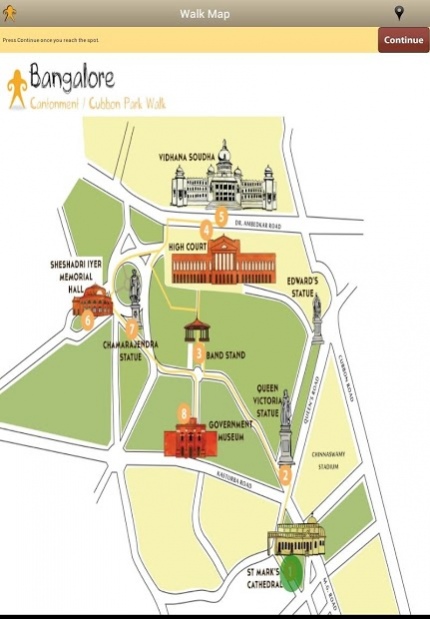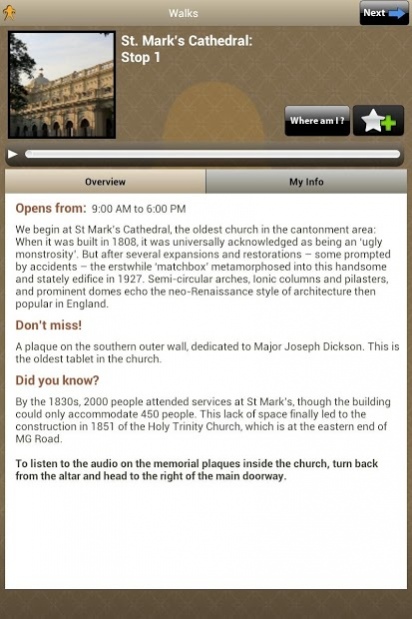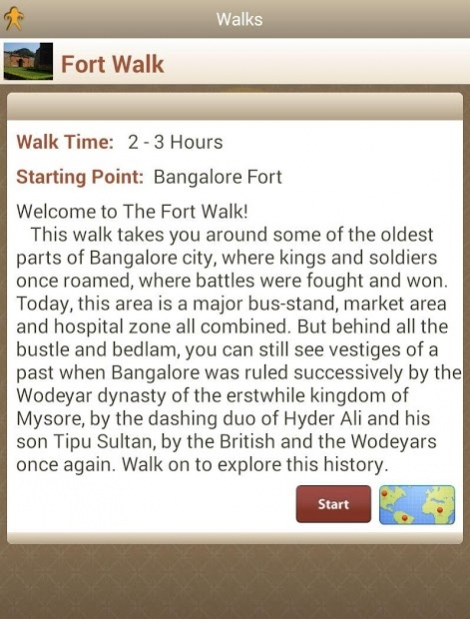INTACH Bangalore 2.06
Free Version
Publisher Description
Let your phone/tablet be your guide!
Take a tour of Bangalore city’s cultural and historical landmarks, with your phone/tablet guiding you every step of the way. Sights include the Bangalore Fort and vicinity. You will get a detailed map that highlights all the places of interest and how to navigate them, with information, audio, and photographs for each stop on the tour. Have a favorite spot you want to remember or return to? You can mark it as a Favorite!
Features:
- You can take the tour in English or Kannada
- You can add photos / notes to the spots you visit
- If you lost your way, don't worry. The app will tell your location using GPS.
The Indian National Trust for Art and Cultural Heritage (INTACH) Bangalore, a non-profit organization, conducts walks around different parts of the city to showcase Bangalore’s culture and history. Download the app to enjoy the same experience with your phone/tablet.
About INTACH Bangalore
INTACH Bangalore is a free app for Android published in the Recreation list of apps, part of Home & Hobby.
The company that develops INTACH Bangalore is Sonata Software Ltd.. The latest version released by its developer is 2.06. This app was rated by 1 users of our site and has an average rating of 4.0.
To install INTACH Bangalore on your Android device, just click the green Continue To App button above to start the installation process. The app is listed on our website since 2019-04-26 and was downloaded 12 times. We have already checked if the download link is safe, however for your own protection we recommend that you scan the downloaded app with your antivirus. Your antivirus may detect the INTACH Bangalore as malware as malware if the download link to com.sonata.intach.tourapp is broken.
How to install INTACH Bangalore on your Android device:
- Click on the Continue To App button on our website. This will redirect you to Google Play.
- Once the INTACH Bangalore is shown in the Google Play listing of your Android device, you can start its download and installation. Tap on the Install button located below the search bar and to the right of the app icon.
- A pop-up window with the permissions required by INTACH Bangalore will be shown. Click on Accept to continue the process.
- INTACH Bangalore will be downloaded onto your device, displaying a progress. Once the download completes, the installation will start and you'll get a notification after the installation is finished.